Build an AI-First Recipe App with Cursor
A hands-on workshop for designers, product managers, and developers who want to move beyond vibe coding

🎥 Watch Josh Talk About the Workshop
📸 From Our Previous Workshop
See what past participants built and experienced during Curious Kitchen.





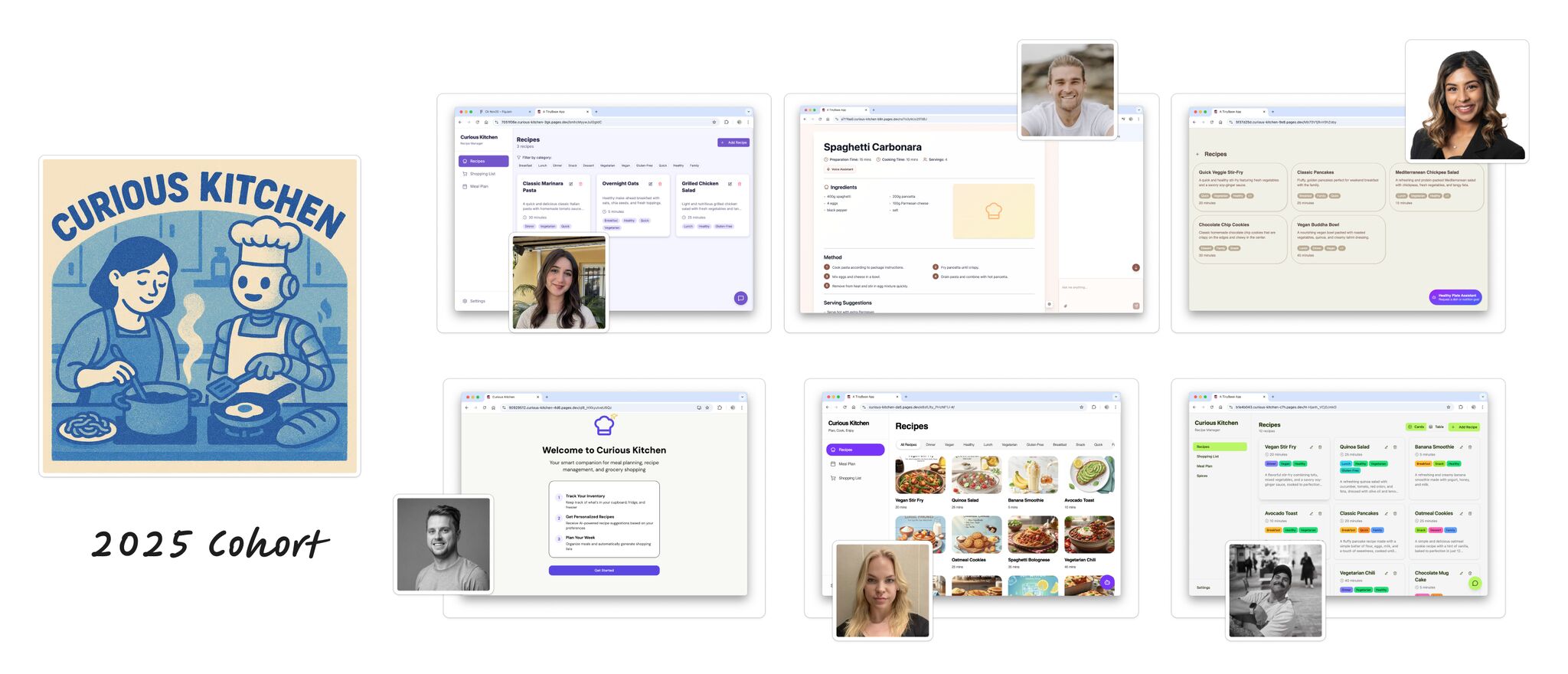
Everyone ships by end of day. You'll leave with a working, deployed app you built yourself.
A Repeatable Recipe for Building AI-First Apps
This isn't just about building one recipe app. You'll learn a systematic process you can apply to any AI-first application—from CRM tools to fitness trackers to content libraries.
We build a meal planning app because everyone understands recipes. But what you're really learning is the 5-step recipe for going from idea to deployed AI-powered app.

👥 Is This Workshop For You?
Designers at Any Level
- Already vibe coding and want structure
- Just starting with AI tools
- Comfortable in Figma, curious about code
- Want to prototype without waiting for engineering
Product Managers
- Need to understand technical feasibility
- Want to build proof-of-concepts independently
- Looking for better conversations with engineering
- Want to test ideas with real prototypes
Developers
- Know how to code, want to use Cursor effectively
- Want systematic approaches to AI-first architecture
- Looking for AI SDK exposure (Gemini, image gen)
- Want to level up AI collaboration strategies
The common thread: Everyone here wants to move from "making things work" to "understanding why they work" so they can apply these patterns to their own projects.
🚧 From Vibe Coding to Intentional Architecture
If "vibe coding" is cooking from the fridge—grabbing whatever's available and hoping it works—this workshop teaches you to plan and prep your ingredients for consistent results.
The Problem:
AI coding agents are amplifiers. They amplify good decisions and bad ones equally.
❌ Without Systematic Thinking
- ❌ Working features that don't connect well
- ❌ Changes break unexpected things
- ❌ Can't debug effectively
- ❌ App becomes unmaintainable
✅ With Systematic Thinking
- ✅ Features integrate smoothly
- ✅ Changes are localized and predictable
- ✅ You understand what AI generates
- ✅ You can iterate confidently
📝 Example Scenario:
You ask Cursor to add a feature where users can generate artwork for their recipe. The AI generates the code. It works! But then you reload the app and the image is gone. You don't understand why or how to fix it because you don't know:
- • How images get stored and retrieved
- • Where the reference to the image should live in your data model
- • How your backend needs to change to serve files
- • How all these pieces connect together

💡 A Repeatable Recipe You'll Practice & Understand
Build a meal planning app with AI features baked in from the start—but what you're really learning is a process you can repeat for any app idea.
Why meal planning?
- • Familiar domain (everyone understands recipes)
- • Rich AI integration opportunities (vision, generation, conversation)
- • Small enough to complete in a day
- • Complex enough to teach real architectural patterns
But the patterns apply to any app: CRM tools, project managers, content libraries, fitness trackers
The 5-Step Recipe
1STEP 1: DATA FIRST
What: Before writing any code, answer: What does your app need to know?
- • For recipes: Ingredients, steps, timing, dietary info
- • For your app: [You'll learn to identify this]
Workshop exercise: Sketch your data model on paper
2STEP 2: STRUCTURE STORAGE
What: How will you organize this information?
- • Choose your database approach
- • Define relationships between entities
- • Think about how AI features will query this data
Workshop exercise: Set up your Airtable schema
3STEP 3: BUILD INTERFACE
What: How will people interact with your data?
- • Start with core user flows
- • Use AI to generate UI components rapidly
- • Connect interface to data layer
Workshop exercise: Implement recipe import with Cursor
4STEP 4: LAYER IN AI
What: Where does AI add genuine value?
- • Vision: extracting data from images
- • Generation: creating visual assets
- • Conversation: answering questions about your data
Workshop exercise: Add image generation for recipes
5STEP 5: DEPLOY & ITERATE
What: Get it into people's hands quickly
- • One-click deployment patterns
- • Testing with real users
- • Iteration based on feedback
Workshop exercise: Deploy to Cloudflare
At each step, I demonstrate:
- What decisions you need to make
- Why those decisions matter
- How they affect downstream features
- My specific strategies for working with Cursor effectively
- How to recognize when things are going wrong
🎨 Your AI-Powered Recipe App
By end of day, you'll have a working, deployed application with genuinely useful AI features.

📸 Import Recipes from Photos
Upload a cookbook page or screenshot. AI extracts ingredients, steps, timing.
You'll understand: How vision AI processes images, how to structure extracted data

🎨 Generate Recipe Artwork
Consistent visual style for your recipes
You'll understand: How file storage works, how to update data models for media, backend requirements for serving files

📅 Smart Meal Planning
Drag and drop recipes to calendar
You'll understand: Relational data design, how AI features depend on data structure

💬 Voice-Enabled Assistant (Stretch)
Ask questions while cooking
You'll understand: Multimodal AI integration, real-time interaction patterns
Everyone builds the same structure, but your app will be unique—your design choices, your recipes, your feature priorities.
🛠️ Technical Stack
Frontend: React, Tailwind CSS
Database: Airtable
AI Integration: Google Gemini SDK
Deployment: Cloudflare
Development: Cursor AI agent as your pair programmer
🎯 What You'll Walk Away With
🔁 The Repeatable Process
- Data-first thinking: How to start any project by modeling information
- Systematic architecture: The recipe for structuring AI-first apps
- AI integration patterns: Where and how to layer in AI features
- Iteration strategies: How to evolve and extend your app over time
- Decision frameworks: How to make architectural choices confidently
🛠️ Technical Skills
- Cursor 2.0 mastery: Composer, chat, inline edits, agent collaboration
- Data modeling: Designing schemas that support AI features
- Modern UI development: React, Tailwind, component thinking
- AI SDK integration: Gemini Vision, image generation, conversation
- Deployment practices: Git workflows, hosting, going live
🎁 Tangible Outputs
Deployed, working app you can use daily
Complete codebase on GitHub
Real recipes in your system
🌟 Most Important
You'll have a reference implementation you truly understand. When you build your next AI-first app, you'll know how to think about data modeling, where AI capabilities fit, how to debug, what questions to ask Cursor, and the repeatable recipe for going from idea to deployed app.
⏱️ How the Day Flows
6 hours, structured in three parts
- • Setting up development environment
- • Designing your data schema (exercise: sketch your data model)
- • Understanding database relationships
- • Setting up Airtable with your structure
- • Building your React frontend
- • Styling with Tailwind
- • Connecting to your data
- • Implementing recipe import (Gemini Vision API)
- • Adding image generation for recipes
- • Implementing your cooking assistant
- • Deployment to Cloudflare
- • Testing and refinement
Throughout: Hands-on exercises in FigJam, collaborative problem-solving, built-in troubleshooting support.
📦 What's Included
🗓️ On the Day
- 📚 Six guided markdown chapters with exercises
- 💻 Pre-configured starter codebase (GitHub repo)
- 🎨 FigJam board with visual exercises and collaborative spaces
- 🥐 Breakfast, lunch, refreshments
- 🆘 Structured troubleshooting documentation
🎁 After the Workshop
- 📖 Lifetime access to materials
- 💬 Exclusive Slack community
- 🔄 Updates to starter kit and materials
- 👀 See what other participants built
✅ What You'll Need
📋 Required Before Workshop
- 💻 Laptop with Cursor installed
- 💳 Cursor Pro subscription ($20/month) - required
- 🐙 GitHub account (free)
- 🤖 Google account for Gemini API (free tier works)
- 📊 Airtable account (free)
- ☁️ Cloudflare account (free)
Detailed setup instructions sent one week before workshop
Note: A Cursor Pro subscription ($20/month) is required to participate in this workshop. This provides you with access to the AI coding agent capabilities we'll be using throughout the day.
🎒 Required on the Day
- 🔋 Charged laptop + charger
- 🌱 Willingness to experiment
- 💪 Comfort with ambiguity
- ✏️ Pen and paper for sketching
❓ Frequently Asked Questions
🌟 General Questions
I already know how to use Cursor. Will I learn anything new? 🧑💻
Yes! This isn't about Cursor features—it's about mental models for AI-first architecture. Even experienced developers often struggle with "connecting the dots" between AI features and app structure. You'll learn systematic approaches to data modeling, architectural decisions, and when to let the AI lead vs when to intervene.
How is this different from other Cursor workshops? 🤔
Most workshops teach you to use Cursor to build traditional apps. This workshop teaches you to architect AI-first applications—apps designed from the ground up with AI capabilities as core features. The focus is on understanding the "why" behind architectural decisions, not just "how" to use the tool.
What if I want to build something other than a recipe app? 💡
Everyone builds the recipe app during the workshop (it's our teaching vehicle), but the patterns transfer directly to any AI-first application. You'll leave with mental models you can apply to your own projects.
After the workshop, many participants adapt the starter code and patterns to build their own apps. The Slack community is a great place to share your projects!
Will the AI write all my code? 🤖
Cursor will generate lots of code, but the goal isn't to have AI do everything—it's to understand what's being generated and why. You'll learn to work with the AI as a thought partner, not just as a code generator. This includes knowing when to accept AI suggestions, when to modify them, and when to take a different approach entirely.
Do I need to know how to code? 👶
You don't need to be an expert, but basic familiarity with code concepts is helpful. This workshop is designed for designers, PMs, and developers at various skill levels. If you've experimented with AI coding tools or have basic understanding of variables, functions, and data structures, you'll be fine.
What if I get stuck during the workshop? 🆘
Getting stuck is part of learning! We've built in several support mechanisms:
- • Built-in documentation that the AI agent can reference
- • Troubleshooting guides for common issues
- • Instructor support throughout the day
- • Peer support from other participants
- • Structured verification steps to catch issues early
The workshop is designed so you can't get too stuck—the AI agent and support materials will help you move forward.
💻 Technical Questions
What laptop/computer do I need? 💻
Any laptop less than 5 years old should work fine:
- • Mac: macOS 10.14 or later
- • Windows: Windows 10 or later
- • Linux: Any modern distribution
- • Requirements: At least 8GB RAM, modern web browser, ability to install applications
- • Internet: You'll need stable internet (provided at the venue)
Will I need to pay for any services or APIs? 💰
All services we use have free tiers that are more than sufficient for the workshop and personal use:
- • Airtable: Free plan (1,200 records per base)
- • Gemini API: Free tier (generous for development)
- • Cloudflare: Free tier (perfect for personal projects)
- • GitHub: Free for public/private repositories
You won't need to enter payment details for the workshop. The only paid service is Cursor Pro ($20/month), which is required.
🍳 About the App
What AI features will the recipe app have? 🤖
Your app will use Google's Gemini AI for:
- 📸 Vision-based recipe import: Take a photo of a cookbook page, and AI extracts the recipe name, ingredients, measurements, and method
- 🗂️ Smart categorisation: AI organises ingredients into shopping list categories
- 🧠 Intelligent parsing: Converting unstructured text into structured data
- 💬 Natural language understanding: (If time permits) asking questions about recipes using voice
These features feel like magic but are built with remarkably little code thanks to AI APIs.
Can I customise the app however I want? 🎨
Absolutely! The structured chapters guide you through core functionality, but you make many decisions:
- • How you structure your data (what fields a recipe has)
- • Your app's visual design (colours, fonts, layouts)
- • Which optional features you add
- • How you organise and display information
During Part 3, there's time for customisation and adding your own ideas.
🎓 After the Workshop
What happens to my app after the workshop? 📱
You own it! The app is deployed to your Cloudflare account, the code is in your GitHub repository, and the data is in your Airtable base. You can:
- • Continue using it for your meal planning
- • Keep developing and adding features
- • Share it with friends and family
- • Use it as a portfolio piece
- • Adapt it for other purposes
Will I have ongoing access to support? 💬
Yes! You'll join our private Slack community where you can:
- • Ask questions and get help
- • Share your progress and projects
- • Learn from others' solutions
- • Get updates to workshop materials
- • Find collaborators for new projects
The instructor will be active in the community, and you'll build relationships with fellow participants.
🧠 About AI and Learning
Do I need to understand all the code the AI generates? 📖
You should understand the concepts and what the code does, but you don't need to memorise every syntax detail. It's like understanding what a recipe does without memorising the exact measurements. Over time, patterns will become familiar. The workshop focuses on comprehension over memorisation.
What if the AI makes a mistake? ⚠️
It will! That's part of the learning experience. You'll learn to:
- • Verify AI outputs
- • Debug issues
- • Provide better prompts
- • Iterate toward solutions
This is a crucial skill for working with AI—knowing when to trust it and when to question it.
👨🏫 Your Instructor

Joshua Crowley
Josh is a seasoned designer and educator with over 10 years of experience building digital services and products for organisations like the ABC, CHOICE, Time Out and the University of Canberra – and teaching experience with General Assembly and UTS.
Josh started Jagged Peaks Travel Club to serve as a guide in this emerging AI landscape, running community workshops helping people unpack new tools and best practices for AI apps: Cursor, Lovable, ChatGPT, and Claude. Josh uses his skills as an educator to help individuals learn from each other, and to demonstrate best practice thinking and techniques.
Josh is also a Cursor Ambassador learning from expert users globally, whilst organising the Sydney Cursor meetup locally. Josh has his own AI app for Dads called tinytalkingtodos.com.
Learn more at joshuacrowley.com.
💬 What People Are Saying
Want to share your experience? Tag us on LinkedIn after the workshop!
🤖 How We'll Use Cursor and Add AI Agents
🎟️ Ready to Move Beyond Vibe Coding?
Join the next Curious Kitchen workshop and learn the repeatable recipe for building AI-first applications.
❓ Questions?
Can't wait to see what you build! 🎉👨🍳👩🍳
 Jagged Peaks
Jagged Peaks